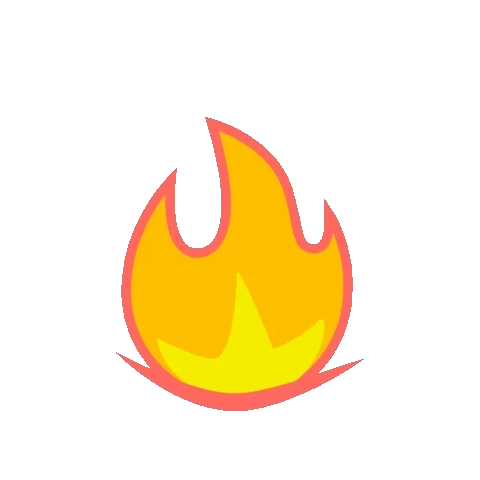Prerequisites
全文適用於 webpack 並且透過 babel 做轉譯的專案
在了解 Tree Shaking 前必須要先了解一些背景知識
@babel/preset-env設置modules參數賦不同值的差異- Tree Shaking 是如何運作的
- 恰當撰寫 ES Modules 輕鬆 Tree Shaking
- 達成 Tree Shaking 的必備條件
What is Tree Shaking
擷取自 Webpack 官方文件
Tree shaking is a term commonly used in the JavaScript context for dead-code elimination 換句話說,就是將你沒有用到的程式碼,在打包程式碼時,將他移除掉。
What is @babel/preset-env
所有使用 babel 當作 transpiler 幾乎都會使用 @babel/preset-env 作為預設,它可以迅速的讓我們撰寫的 script 依照 browserslist 欲兼容的瀏覽器版本提供符合的 polyfill 跟 syntax 降級,而 @babel/preset-env 當中有個 options modules 接下來將會對它多點介紹
在 @babel/preset-env@7.23.2 文件當中是這樣說明 modules 選項的
"amd"|"umd"|"systemjs"|"commonjs"|"cjs"|"auto"|false, defaults to"auto".Enable transformation of ES module syntax to another module type. Note that
cjsis just an alias forcommonjs.Setting this to
falsewill preserve ES modules. Use this only if you intend to ship native ES Modules to browsers. If you are using a bundler with Babel, the defaultmodules: "auto"is always preferred.
modules: "auto"By default
@babel/preset-envusescallerdata to determine whether ES modules and module features (e.g.import()) should be transformed. Generallycallerdata will be specified in the bundler plugins (e.g.babel-loader,@rollup/plugin-babel) and thus it is not recommended to passcallerdata yourself — The passedcallermay overwrite the one from bundler plugins and in the future you may get suboptimal results if bundlers supports new module features.
意指透過設定 modules 選項可以將 ES Modules 語法轉換成其他的模組解析方式。
可以將其設定為以下選項: "amd"、"umd"、"systemjs"、"commonjs"、"cjs"、
"auto"、false。接下來將會針對這些選項逐一說明與展示。
Differences in modules settings
modules: false
將 modules 設置成 false 意指:
如果看到 ES Modules 請 不要 幫忙轉譯模組解析方式,按照 原樣 輸出。如果非看到 ES Modules,在此設置下會 原樣 輸出。
BEFORE
import { uniq } from 'lodash-es';
console.log(uniq([1, 2, 3, 3]));AFTER
import { uniq } from 'lodash-es';
console.log(uniq([1, 2, 3, 3]));modules: "amd"
將 modules 設置成 "amd" 意指:
如果看到 ES Modules,請幫忙轉譯模組解析方式為 "amd"。如果非看到 ES Modules,將會在外層包裹一層,封裝成 "amd" 模組。
BEFORE
import { uniq } from 'lodash-es';
console.log(uniq([1, 2, 3, 3]));AFTER
define(['lodash-es'], function (_lodashEs) {
'use strict';
console.log((0, _lodashEs.uniq)([1, 2, 3, 3]));
});modules: "umd"
將 modules 設置成 "umd" 意指:
如果看到 ES Modules,請幫忙轉譯模組解析方式為 "umd"。如果非看到 ES Modules,將會在外層包裹一層,封裝成 "umd" 模組。
BEFORE
import { uniq } from 'lodash-es';
console.log(uniq([1, 2, 3, 3]));AFTER
(function (global, factory) {
if (typeof define === 'function' && define.amd) {
define(['lodash-es'], factory);
} else if (typeof exports !== 'undefined') {
factory(require('lodash-es'));
} else {
var mod = {
exports: {},
};
factory(global.lodashEs);
global.repl = mod.exports;
}
})(
typeof globalThis !== 'undefined'
? globalThis
: typeof self !== 'undefined'
? self
: this,
function (_lodashEs) {
'use strict';
console.log((0, _lodashEs.uniq)([1, 2, 3, 3]));
}
);modules: "systemjs"
將 modules 設置成 "systemjs" 意指 :
如果看到 ES Modules 請幫忙轉譯模組解析方式為 "systemjs"。如果非看到 ES Modules 將會在外層包裹一層,封裝成 "systemjs" 模組。
BEFORE
import { uniq } from 'lodash-es';
console.log(uniq([1, 2, 3, 3]));AFTER
System.register(['lodash-es'], function (_export, _context) {
'use strict';
var uniq;
return {
setters: [
function (_lodashEs) {
uniq = _lodashEs.uniq;
},
],
execute: function () {
console.log(uniq([1, 2, 3, 3]));
},
};
});modules: "commonjs" | "cjs"
"cjs" 只是 "commonjs" 的縮寫
將 modules 設置成 "commonjs" 或是 "cjs" 意指:
如果看到 ES Modules 請幫忙轉譯模組解析方式為 "commonjs"。如果非看到 ES Modules 在此設置下會 原樣 輸出。
BEFORE
import { uniq } from 'lodash-es';
console.log(uniq([1, 2, 3, 3]));AFTER
'use strict';
var _lodashEs = require('lodash-es');
console.log((0, _lodashEs.uniq)([1, 2, 3, 3]));modules: "auto"
modules "auto" 狀況比較特殊。它同時也是 @babel/preset-env modules 選項的預設值。它將會依照當初 call @babel/core 的 caller 決定如何轉譯目前的模組。如果 caller 當中 supportsStaticESM 是 true 則與 modules: false 等價。如果 caller 當中 supportsStaticESM 是 false 則與 modules: "commonjs" | "cjs" 等價。如果使用的是 webpack >= 2 的情況 supportsStaticESM 將會是 true。也就是大部分我們的使用情況皆會是 modules: "auto" | modules: false。可以參閱 babel/webpack编译构建过程中模块类型的转换过程 與 babel#8485。
How Tree Shaking Works
When Does Tree Shaking Happen
Tree Shaking 會於 webpack 在最終在 optimization 時依照 辨識標記 將沒有用到的可能依賴移除
辨識標記
主要我們關注的標記是以下兩項
/* harmony export */ / /* unused harmony export */
Harmony Modules aka ES Modules
Harmony Module 和 ES Module 都是指 ECMAScript Module 系統的不同名稱
Harmony Module 最初是 ECMAScript 標準中關於 Module 系統的提案的一部分
後來被納入了 ECMAScript 2015(ES6)標準中,並以 ES Module 的名稱正式成為標準的一部分因此 Harmony Module 和 ES Module 兩者都指的是相同的東西,即 ECMAScript 中的 Module 系統
Tree Shaking Experiment
可以先 clone 此 [Repo] guychienll/tree-shaking-lab 開始實驗
由於 webpack 會於 production mode 自動 optimization
避免過多的設置導致失焦,這裡會使用 dev mode 去做實驗,並使用 production mode 驗證。
實驗需要的依賴
下述 highlight 部分為此次實驗必要依賴
{ "name": "tree-shaking-lab", "version": "1.0.0", "sideEffects": false, "description": "", "main": "index.js", "scripts": { "test": "echo \"Error: no test specified\" && exit 1", "build:prod": "NODE_ENV=production webpack --color", "build:dev": "NODE_ENV=development webpack --color" }, "author": "", "license": "ISC", "devDependencies": { "@babel/preset-env": "^7.23.2", "babel-loader": "^9.1.3", "eslint": "^8.53.0", "eslint-plugin-prettier": "^5.0.1", "prettier": "^3.0.3", "webpack": "^5.89.0", "webpack-cli": "^5.1.4" } }
Webpack Config 設置
需要注意的部分是我們將會使用 development mode 去實驗,所以需要手動將 usedExports 設置為 true,而之所以要將 devtool 設置為 false 只是便於觀測,不會因為要產出 SourceMap 而被 inline 難以觀測
const path = require('path');
module.exports = {
entry: './src/index.js',
output: {
filename: 'main.js',
path: path.resolve(__dirname, 'dist'),
},
module: {
rules: [
{
test: /\.(?:js)$/,
exclude: /node_modules/,
use: {
loader: 'babel-loader',
options: {
presets: [
[
'@babel/preset-env',
{
modules: 'amd',
},
],
],
},
},
},
],
},
devtool: false,
optimization: {
usedExports: true,
},
};撰寫一些測試 Source Code
按照 webpack config 提供 ./src/index.js 當作 entry 並新增 ./src/utils.js 當作 index.js 的外部依賴
import { add } from './utils';
const process = (a, b) => {
return add(a, b) / add(a, b);
};
console.log(process(1, 2));const add = (a, b) => {
return a + b;
};
const multiply = (a, b) => {
return a * b;
};
export { add, multiply };實驗結果
經過上述步驟後
就可以嘗試執行
# development build 請執行
npm run build:dev
# 或是直接在 terminal 當中執行
NOTE_ENV=development ./node_modules/.bin/webpack就會看到 ./dist/main.js 產出,就是我們要觀察的實驗結果 可以看到下面這段程式碼當中 highlight 的部分 分別是上面提到的兩個辨識標記 /* harmony export */ 與 /* unused harmony export */
/******/ var __webpack_modules__ = {
/***/ './src/utils.js':
/*!**********************!*\
!*** ./src/utils.js ***!
\**********************/
/***/ (
__unused_webpack_module,
__webpack_exports__,
__webpack_require__
) => {
/* harmony export */ __webpack_require__.d(__webpack_exports__, {
/* harmony export */ add: () => /* binding */ add,
/* harmony export */
});
/* unused harmony export multiply */
var add = function add(a, b) {
return a + b;
};
var multiply = function multiply(a, b) {
return a * b;
};
/***/
},
/******/
};webpack 將在 optimization 時 將目前標記是 /* unused harmony export */ 的依賴剔除 可以由 production mode 相同 webpack 設置驗證執行看看
# production build 請執行
npm run build:prod
# 或是直接在 terminal 當中執行
NOTE_ENV=production ./node_modules/.bin/webpack能看到在 production mode 當中 add function 被壓縮為名為 n 的 function 整段程式碼當中已經看不到 multiply 的跡象
(() => {
'use strict';
var n = function (n, o) {
return n + o;
};
console.log(n(1, 2) / n(1, 2));
})();非使用 ES Modules 的狀況
到此為止目前皆是使用 ES Modules 但如果在 webpack optimization 前 已經透過 babel 轉譯成其他模組解析方式 是否還可以 Tree Shaking ? 答案是 不可以 可以藉由將 webpack config 當中的 babel-loader 參數做調整驗證 將原先 @babel/preset-env modules 參數由 "auto" 改為 "amd"
const path = require('path');
module.exports = {
entry: './src/index.js',
output: {
filename: 'main.js',
path: path.resolve(__dirname, 'dist'),
},
module: {
rules: [
{
test: /\.(?:js)$/,
exclude: /node_modules/,
use: {
loader: 'babel-loader',
options: {
presets: [
[
'@babel/preset-env',
{
modules: 'amd',
},
],
],
},
},
},
],
},
devtool: false,
optimization: {
usedExports: true,
},
};並且再次執行 production build 將會看到產出來的 ./dist/main.js 當中卻完整的存在著 multiply 的宣告 並沒有被 Tree Shaking 掉
(() => {
var r = {
352: (r, t, e) => {
var o, n;
(o = [e(648)]),
void 0 ===
(n = function (r) {
'use strict';
console.log(
(1, 2, (0, r.add)(1, 2) / (0, r.add)(1, 2))
);
}.apply(t, o)) || (r.exports = n);
},
648: (r, t) => {
var e;
void 0 ===
(e = function (r) {
'use strict';
Object.defineProperty(r, '__esModule', { value: !0 }),
(t.multiply = t.add = void 0),
(t.add = function (r, t) {
return r + t;
}),
(t.multiply = function (r, t) {
return r * t;
});
}.apply(t, [t])) || (r.exports = e);
},
},
t = {};
!(function e(o) {
var n = t[o];
if (void 0 !== n) return n.exports;
var i = (t[o] = { exports: {} });
return r[o](i, i.exports, e), i.exports;
})(352);
})();Conclusion
由上述實驗驗證 Tree Shaking 僅會在撰寫 ES Modules 時生效 因為 Tree Shaking 仰賴 靜態模組分析 而除 ES Modules 以外皆無法做到靜態分析依賴
Writing ES Modules Properly for Easy Tree Shaking
BEST PRACTICE #1
import { add } from './utils';
const process = (a, b) => {
return add(a, b) / add(a, b);
};
console.log(process(1, 2));BEST PRACTICE #2
import * as utils from './utils';
const process = (a, b) => {
return utils.add(a, b) / utils.add(a, b);
};
console.log(process(1, 2));ANTI PATTERN #1
import * as utils from './utils';
const utilsFnMap = {
add: 'add',
};
const process = (a, b) => {
return utils[utilsFnMap.add](a, b) / utils[utilsFnMap.add](a, b);
};
console.log(process(1, 2));上述 BEST PRACTICE #1 與 BEST PRACTICE #2 皆可以正常 Tree Shaking 但 ANTI PATTERN #1 將無法將 multiply 去除 原因是 utils[utilsFnMap.add] 將在 runtime 時才能知道要使用哪一個 function 所以避免錯誤的情況下,就會將 utils 所有可能性都考慮進去 這也就是都市傳說為什麼總是在說如果不是 named import 就無法 Tree Shaking 並不是無法,而是要用的恰當
可以參閱經典文章 [epic-react] Importing React Through the Ages
Prerequisites for Tree Shaking
- 需使用 ES Modules 撰寫 Source Code
- 確定
@babel/preset-env的 modules 設置是否為"auto"或是false - 確認有恰當使用 ES Modules